* Note: You may not have the appropriate permissions to perform this task.
Before assigning a responder to a job, you must first add incident jobs.
To assign a responder to a job
1. Go to Accountability: Time & Attendance.
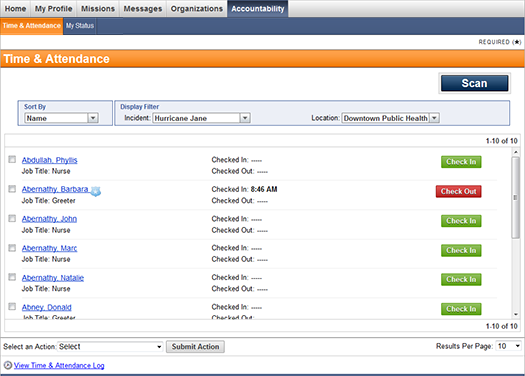
2. Using Display Filter, select the desired incident and location.
3. Click the responder's name to open their User Quick View window.
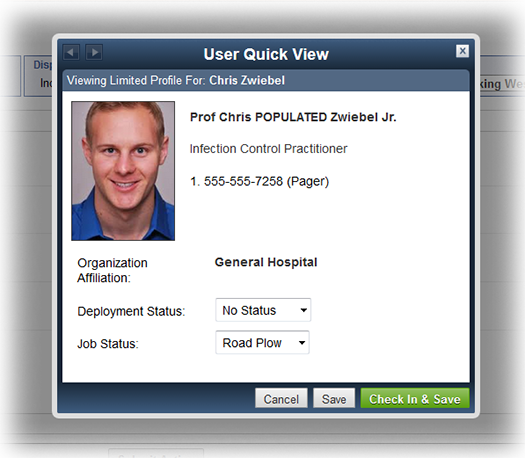
4. Select the desired job in the Job Status drop-down list.
5. Click Save.