A responder's deployment status lets you keep track of the responders on your roster for the duration of an incident. You can set a deployment status for every responder to provide additional details about their location and availability. You can also set your own deployment status for any incidents you have been assigned to. Deployment statuses allow you to keep track of responders even after they check out of a location.
The User Quick View window shows the current deployment status of a responder.
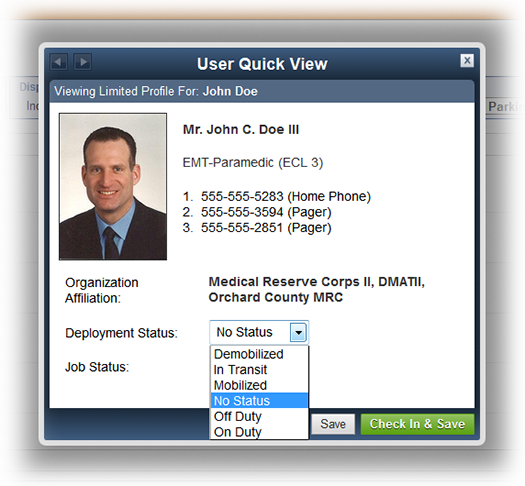
You can set the deployment status to one of the following:
● Demobilized - The responder is no longer part of the deployment.
● In Transit - The responder is on the way to or back from the assigned location.
● Mobilized - The responder has been activated for the deployment.
● No Status - Default option indicating that the responder's status has not been set.
● Off Duty - The responder is at a location, but is not currently performing work.
● On Duty - The responder is performing work at the assigned location.